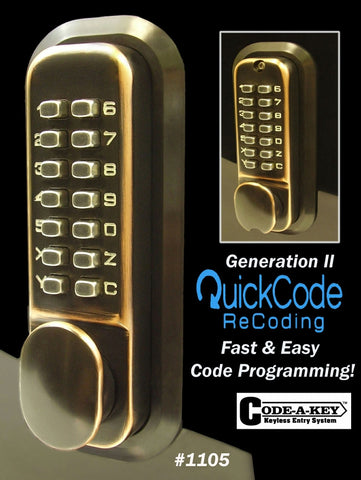NETBOLT KEYLESS LOCK SYSTEM: Smartphone Connected Keyless Entry
- Never again re-key or change locks due to security concerns
- Never worry about lost keys
- Never worry about unauthorized key duplication
- Never worry about unauthorized key sharing
- Provide anyone an entry key instantly, anytime, from anywhere
- Remove a provided entry key instantly, anytime, from anywhere
- Provide entry keys that operate only on scheduled future dates
- Log entry records for each lock and key user
- Receive real-time notification of key usage from any lock (optional)
- All locks and users managed from a single smartphone app
- Save money on locksmith services
- End the risk, hassle and cost of key control forever
The new NETBOLT series of 'smart' door locks by Code-a-Key combine the global reach of today's mobile data networks with the latest in low-power BT wireless device communication. The 'smart' technology provides incredible new functions no one could have imagined were even possible just a few short years ago. The NetBolt lock hardware links seamlessly to your Apple iOS or Android based mobile device through its own free downloadable app.
(Click to enlarge)
Although physical keys are provided, NetBolt locks use electronic virtual keys(eKeys) as the standard method of access. The unique nature of virtual keys is what makes the new NetBolt series of locks unlike any other keyless lock currently on the market. This exclusive feature allows the lock owner/administrator to electronically send a virtual key to another smartphone user which they can use to open the lock, just as if it was a physical key. Opening the lock with a virtual key is easy:
- press any button on the lock's keypad
- wait 2-3 seconds for a confirmation beep
- open the door and enter
The encrypted electronic signature of the users virtual key is transmitted by the app to the lock for authentication. If the signature is valid, the lock beeps a confirmation and unlocks the door. Virtual keys have many advantages that physical keys don't have. Stored safely on your smartphone, a virtual key is always in hand, ready to unlock the door.
It takes only a few seconds for a lock administrator to send a virtual key to another smartphone user. A virtual key can also be removed/disabled by the admin just as quickly to prevent a user from access to a location. Changing or re-keying locks for every new tenant can be costly and is always a hassle. Thankfully its now a thing of the past! No need to worry ever again about who might have copied the physical key. Virtual keys can't be duplicated, shared or lost by the recipient like a physical key can. Only the lock owner/administrator can send virtual keys to others and also disable them as needed. Virtual keys can also be pre-set to allow access only on a specific date or for a specific length of time.
To provide access to those without a smartphone, passcodes for the lock's keypad can be generated within the app and provided to others by SMS text message, email or by phone call. Keypad passcodes can also be set to function only once or for a period of time. There is virtually no limit to how many locks can be managed within the app or the number of eKey users per lock.
Property managers now have a powerful and flexible solution for rental unit security and access control, all managed easily from your smartphone with a simple to use free app.
Choose from 3 finish options: Satin Nickel, Antique Brass & Oil Rubbed Bronze
- eKey Functions:
- Send eKey to any smartphone user
- Delete a user's eKey to make it instantly stop working
- Pre-set the working period of user eKeys
- Change the working period of user eKeys
- Optional realtime notification of user eKeys usage
- User eKey group management in app for each lock
- User eKey usage records in app for each lock
- Keypad Passcode Functions:
- Wireless programming for each lock with app
- Create keypad passcodes from anywhere with the app
- Create one-time-only keypad passcodes
- Create time-limited keypad passcodes
- Create personal admin keypad passcode
- Create personal erase-all keypad passcode
- In app log of keypad passcodes created for each lock
- Includes 2 standard bypass keys for manual unlocking
- Illuminated keypad
- Includes all installation hardware
- Includes installation instructions
- Includes app operating instructions
- Free lifetime telephone support

We Also Recommend